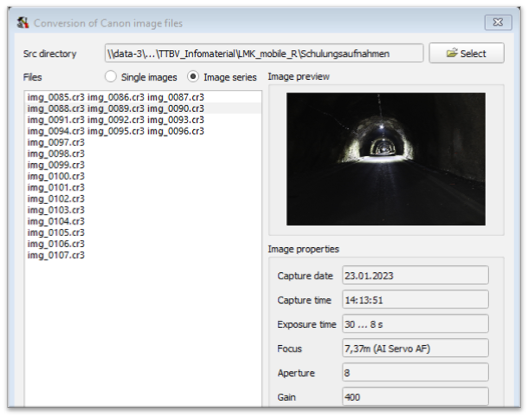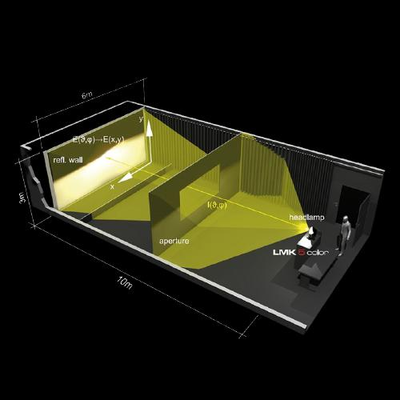- Home
- Products
- Imaging Luminance Meter
- LMK SOFTWARE & ADD-ONS
- LMK LABSOFT
LMK SOFTWARE & ADD-ONS
LMK LABSOFT
- Features
- The LabSoft image capturing and analysis software for the LMK offers a wide functionality for various photometric and colorimetric applications. We are continually expanding the software's functionality by an intensive exchange of experience with our customers. We are also constantly improving the usability of this intuitive software.
- Intuitive user interface — Creating own workflows and inclusion into existing processes:
- Choose a freely scalable coloring and several logarithmic presentations for visualization, statistical analysis, and reporting of the measured data
- Predefined and freely scalable arrow, line, circular, and rectangular cursor types allow fast and flexible access to the measurement data
- Define measuring regions (AOI) using basic geometrical shapes for evaluation, including tables, sectional diagrams, histograms, and photometric, colorimetric, geometrical, or vision-based classification algorithms
- Data reporting is flexible, versatile, and fully compatible with MS Office®, from simple print task options to larger workflows for data evaluation, sharing, and analysis via automation functions
- Record or program frequently used workflows, new statistical operators, and functionalities with the embedded script language (based on TCL) or the optional ActiveX programming interface. This makes it possible to automate complete workflows.
Description
LABSOFT PACKAGES AND OPTIONAL ADD-ONS FOR SPECIFIC APPLICATIONS
The LabSoft is available in two basic packages. The 'simple' package provides limited functionality of custom workflow embedding.
The "standard" package is fully flexible for automation and additional software add-ons.
The "color" package is usually included with the LMK color bundle. It is available as a "simple" and as a "standard" package version.
The 'extended' package includes an additional ActiveX programming interface. It is available as a "simple" and as a "standard" package version.
LABSOFT COLOR - COLOR EVALUATION SOFTWARE PACKAGE
Colorimetry — How colorimetric values are evaluated:
- The measured X, Y, Z color quantities can be transformed into different color spaces (e.g. RGB, XYZ, sRGB, EBU-RGB, Lxy, Luv, L*a*b*, HIS, HSV) with different analysis purposes.
- Colorimetric values such as dominant wavelength, color saturation, and correlated color temperature are available for characterizing colored light sources. It is also possible to calculate color distances and color differences for different color spaces.
- In addition to the standard visualization of measured values in tables and diagrams (separated by three channels), color coordinates can also be visualized in color space diagrams showing the color gradient and statistical cluster points.
- With the new color symbol object, color coordinates can be assigned to their luminances. This makes it easier to find areas for color evaluation (e.g. backlit symbols) in relation to a luminance threshold.
- The user has access to the filter calibration data by changing the weighting algebra to transformation matrices. This allows adjusting the LMK color for measuring in own color spaces or to readjust and match the LMK color with own reference color standards. This software option can be used, for example, to optimize the spectral adaptation of the LMK color to specific measurement tasks.
- In addition to the filter glasses equipped for color measurements, other filters can also be placed and used in the software:
- Scotopic action spectra V´(λ) — measurements in the range of night and mesopic vision.
- Melanopic action spectra Smel — access to quantities for non-visual metrics of human well-being
- BLH (Blue Light Hazard) — measurement of potential hazardous radiance spectra to the human eye.
Labsoft simple Entry-level image capturing and analysis software with reduced functionality
The LMK Labsoft simple offers a software suite with only essential software components at a lower price.
All LMK model types can work with the LMK LabSoft simple. The software suite is reduced to fewer image evaluation tabs in the GUI and only basic statistics functionality. It does not support semi-automation functions like measurement series.
The LMK LabSoft simple does not support additional application software packages (add-ons). An optional programming interface extension based on Active X is available, although it only supports the entry-level functionality of the simple package itself.
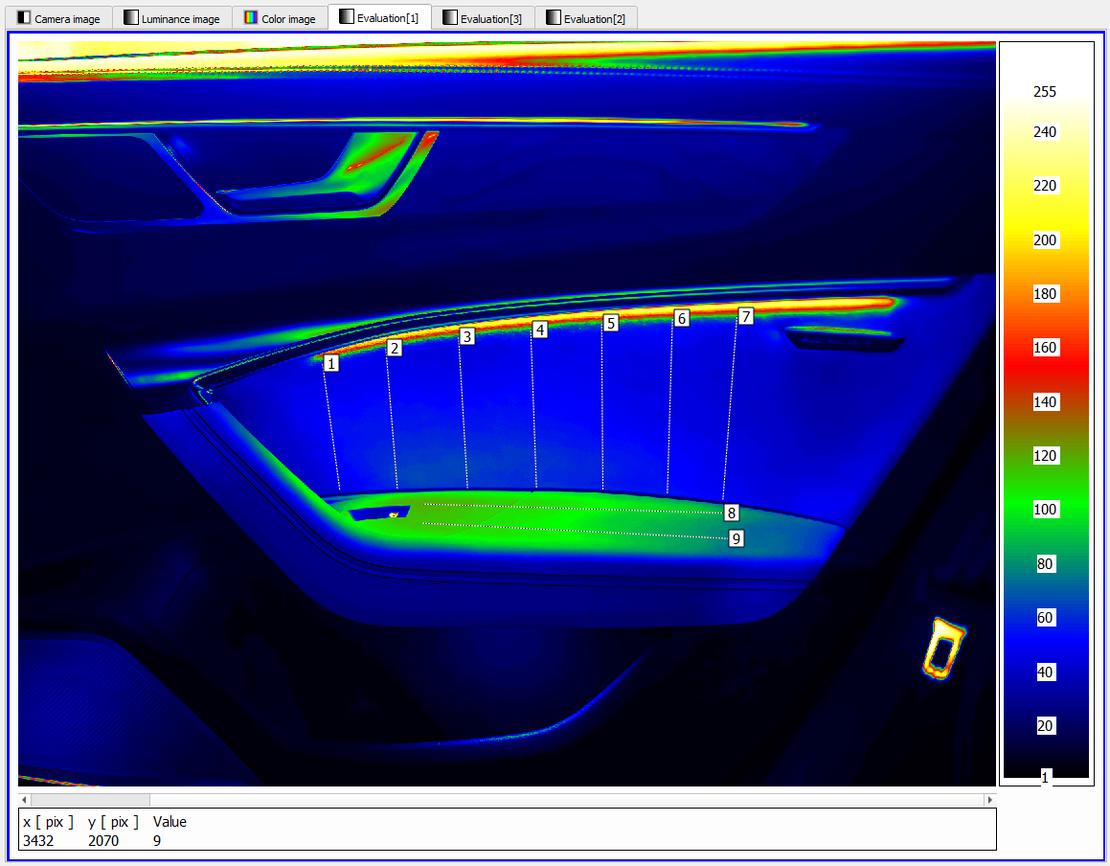
Full LMK and lens control — access to all image acquisitions functions of the LMK and lens recognition
- Set exposure time: an automated algorithm is available as the basic setting for controlling the LMK's brightness sensitivity
- Frequency detection: using CMOS sensor technology (LMK6), the software provides functions for frequency detection (PWM) of modulated light sources
- Adaptive image cropping: to ensure continuous video signal streaming with an image resolution of up to 30 megapixels
- Automated lens recognition: to ensure the correct use of lens calibration files for photometry and colorimetry
- Automatic focus: electronic focus control through image processing and analysis functions
- Applying lens geometry: automated matching of angular coordinates and distortion correction

Triggered image capture — External or image content trigger of the LMK or intrinsic trigger by the LMK as trigger source
The LMK has different trigger methods for various applications. The different techniques can be used to trigger the LMK itself or to use the camera to trigger other objects, i.e., in production lines. One of the triggers can be the video image content itself. Here, the image content is constantly evaluated to trigger an image capture as soon as a change in brightness is detected. No additional devices are required for this method.
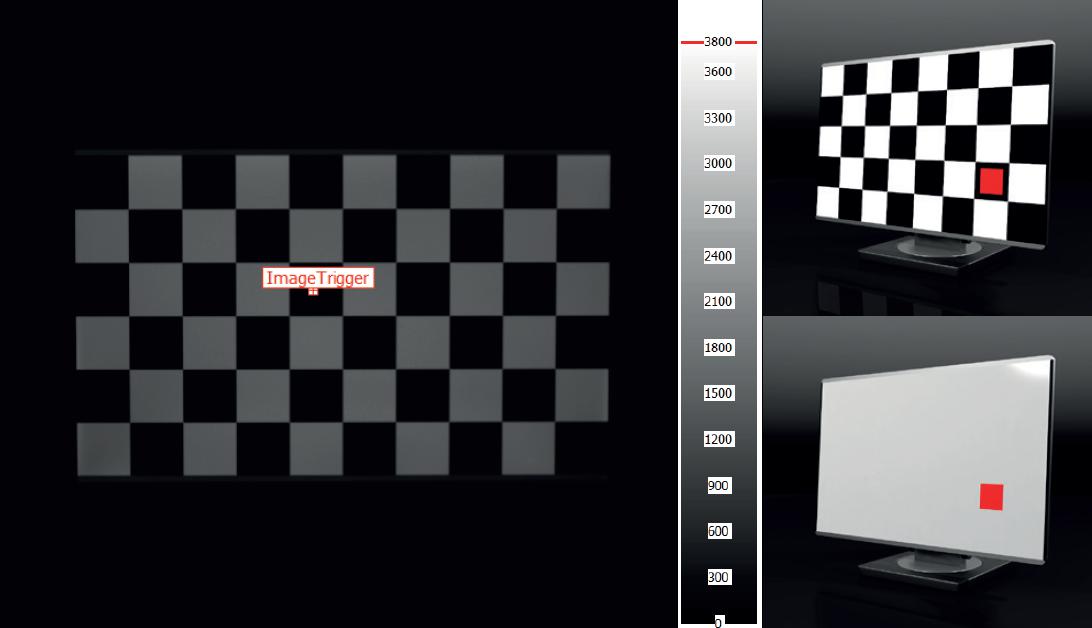
Smart live-view mode — real-time video feed for quick adjustements
With the live-view mode of the LMK, measuring setups can be quickly adjusted, and changes are seen in real-time without the need for separate image capture. This mode allows the user to see the object to be measured comfortably, the exposure, the focus quality, temporal modulation effects, and moiré. The fast live-view mode is also guaranteed with high image resolutions.
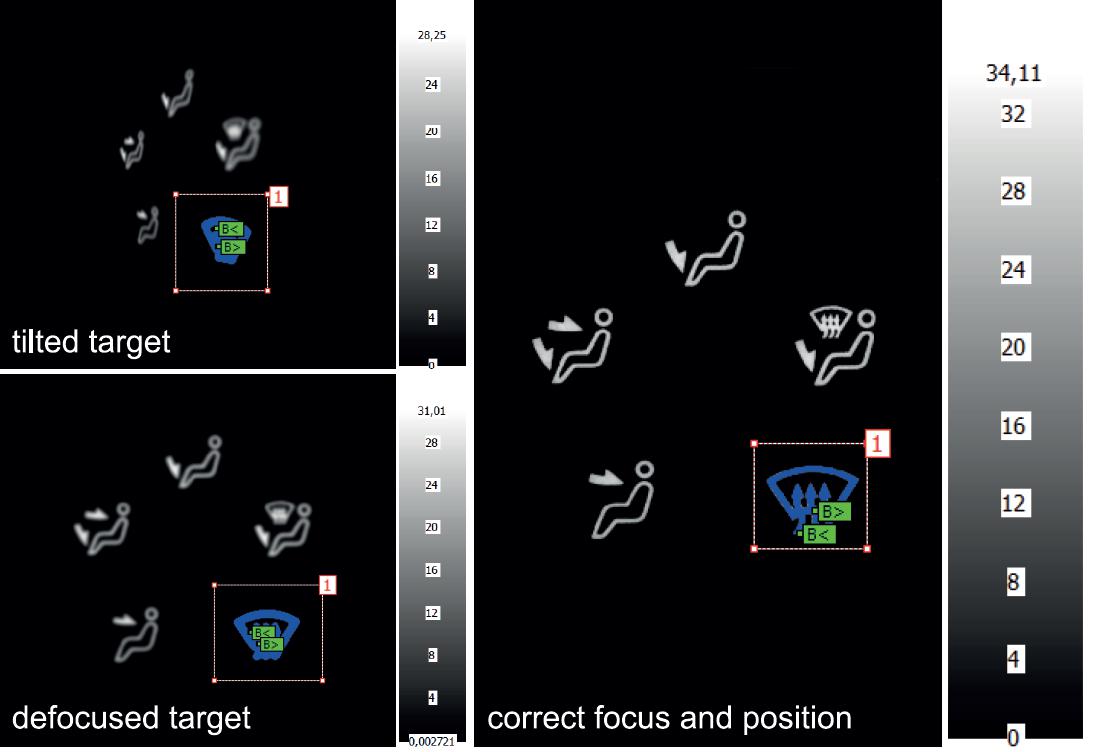
Fast image processing — Sensor-level image region cropping
The LMK's ability to capture and transmit downsized images ensures faster image transmission and processing. The user can intuitively define the image section needed with the help of the live-view mode of the LMK.
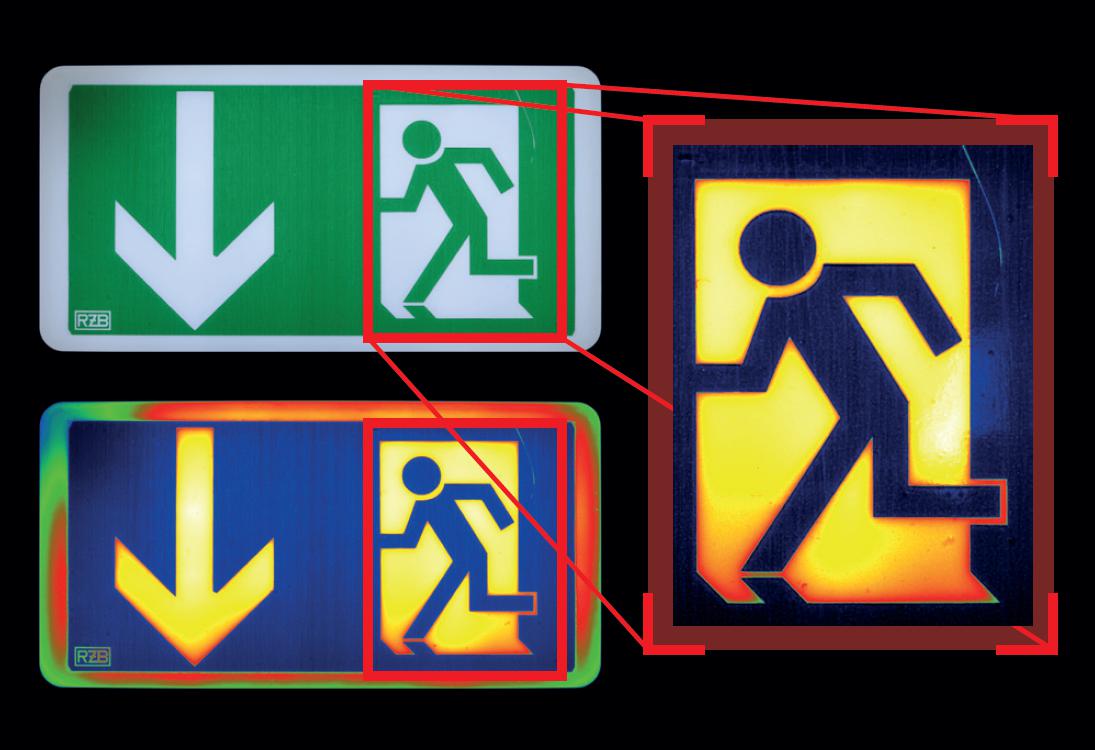
Binning — adapting the light sensivity
By combining individual pixels into pixel blocks (macro pixels), the sensitivity at the sensor level can be adapted to various lighting situations. This method provides an easy and intuitive way to adjust the sensitivity to light of the LMK by up to 16 times. This function requires an optional calibration.
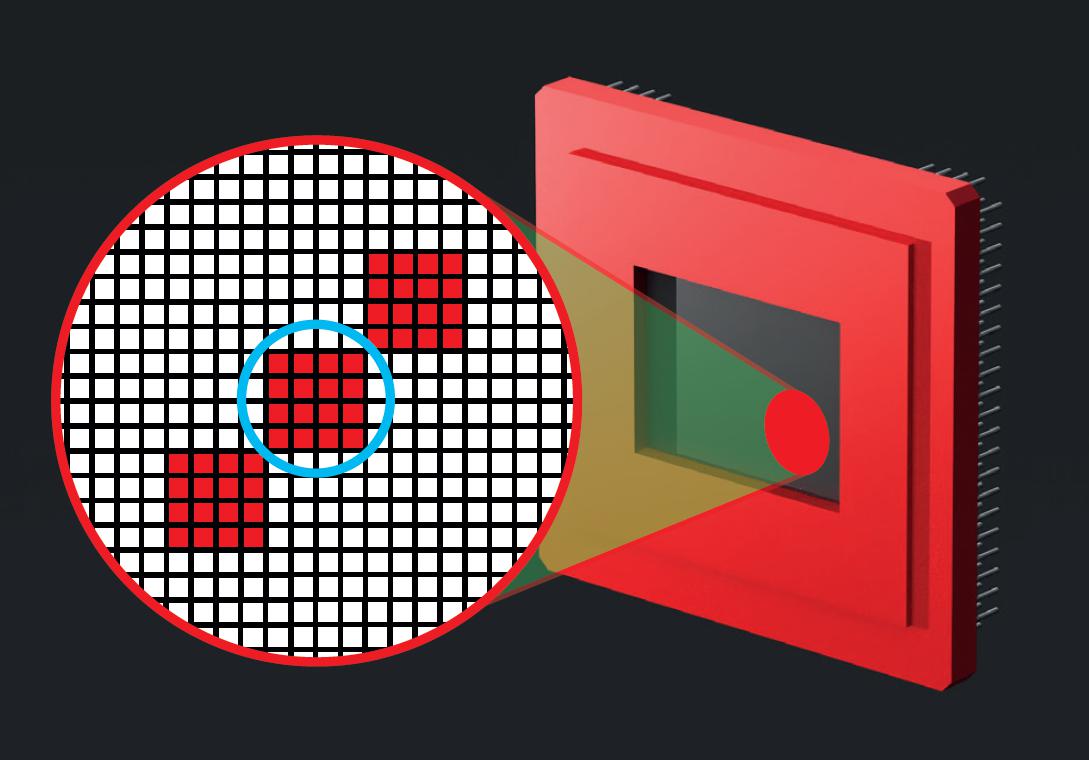
PWM — Determination of modulation frequency
The LMK can determine the temporal modulation frequency of DUTs through targeted and intelligent changes in exposure time. This function makes it possible, for example, to detect the pulse-width modulation (PWM) of LED light sources.
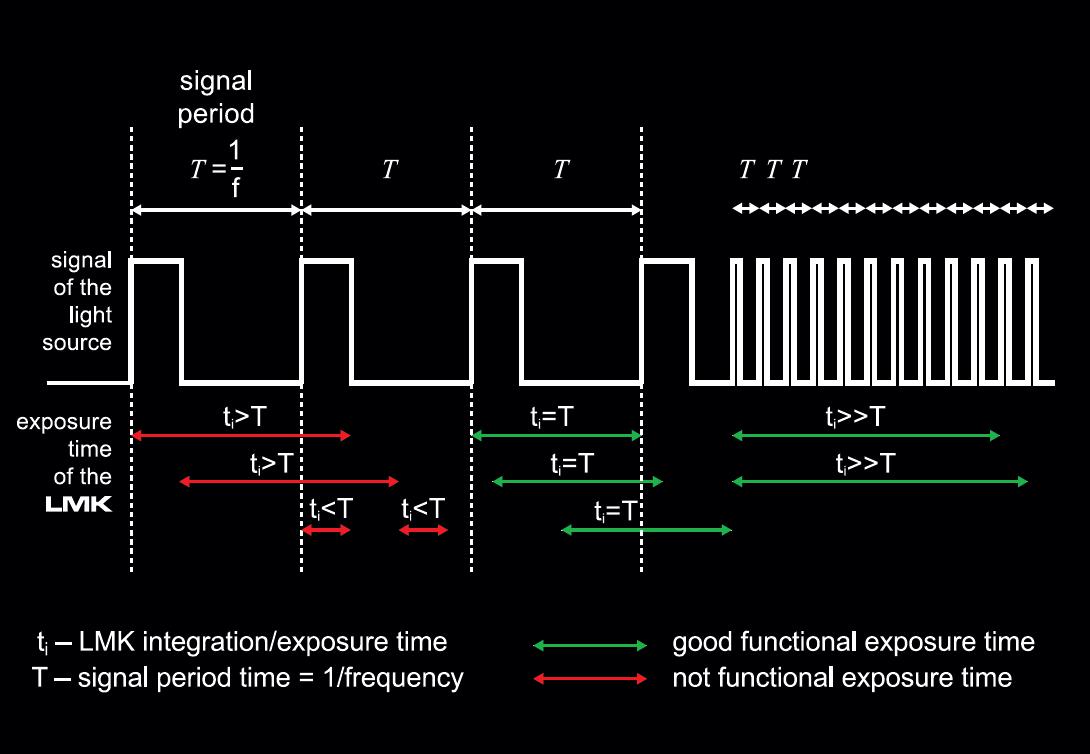
Additional functions for the LMK Mobile R — Importing .RAW images taken with the LMK Mobile R for further evaluation
- Simple import of pictures taken with the LMK Mobile R
- Automatic identification of AEB image series
- Conversion of multiple images into one exposure series
- Conversion of multiple images into one averaged image
- The imported images can then be analyzed with all functions of the respective LabSoft version